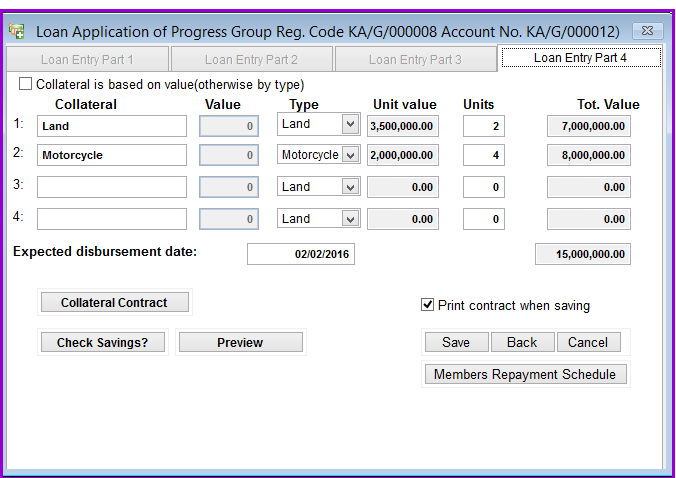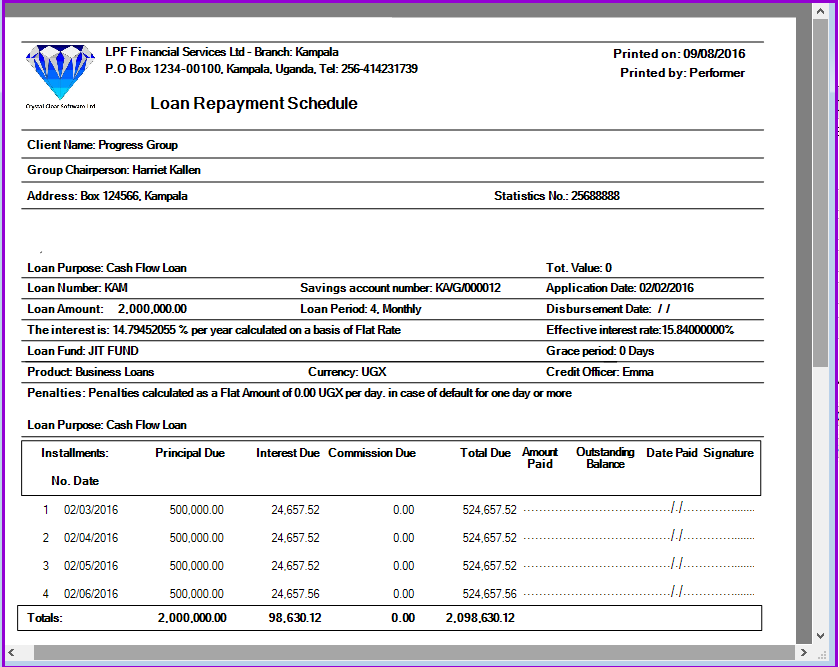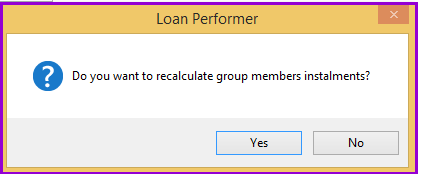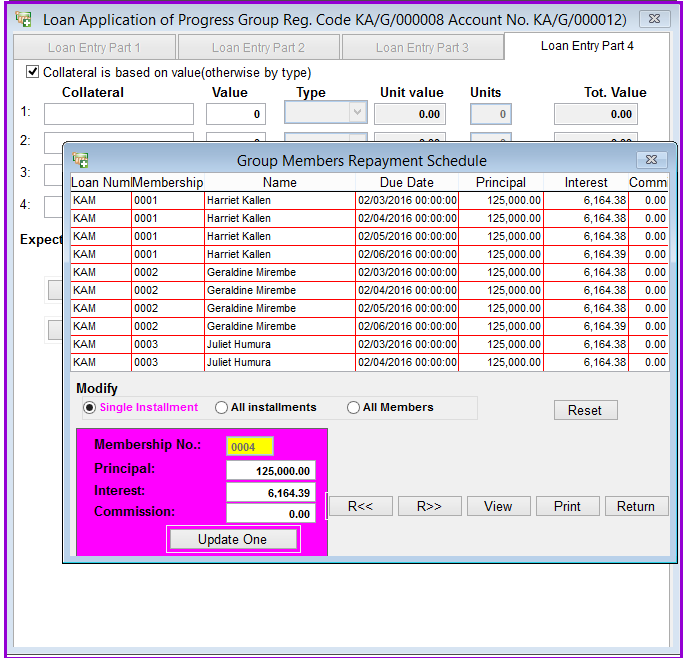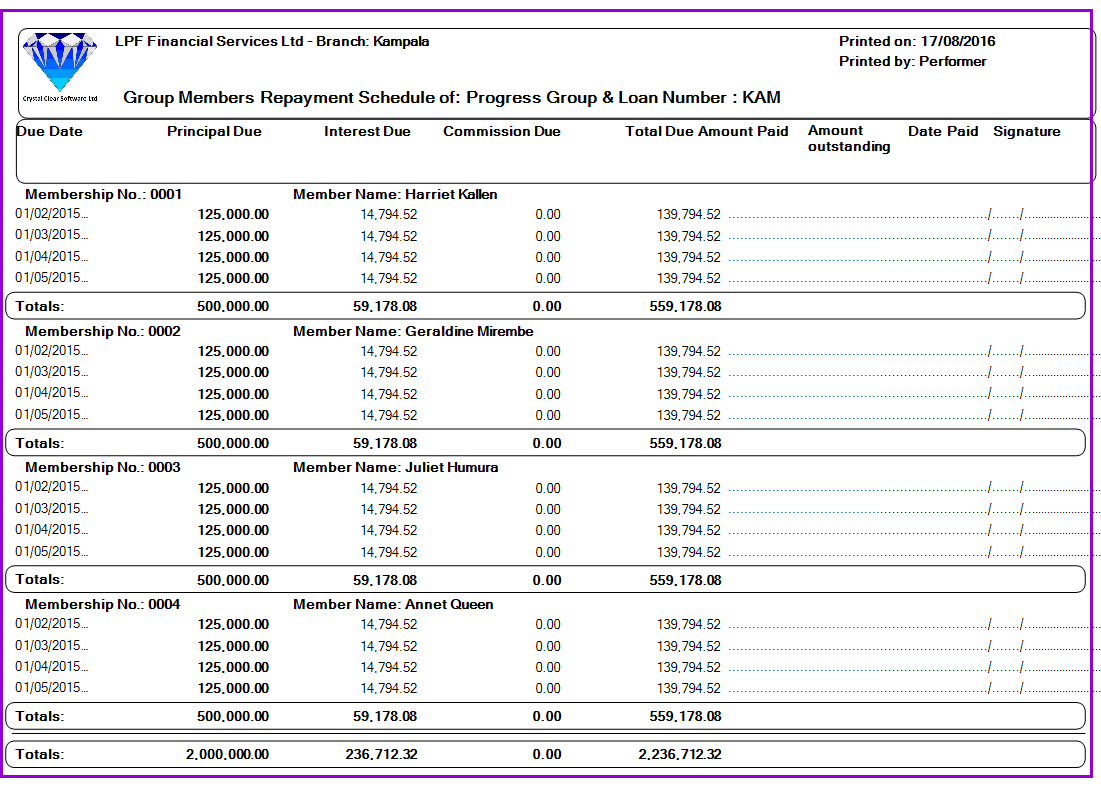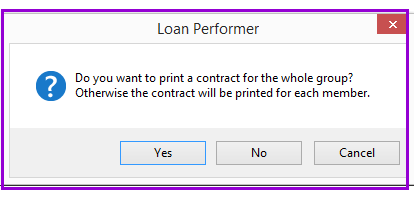This window allows the user attach collateral value and items to a group loan applied. It is the forth stage in the processing of a group loan.
Note that processing a group loan goes through four stages (The Loan application window presents four tabs) whereas processing an individual loan goes through three stages (The Loan application window presents three tabs).
How do you attach collateral value and items to a loan?
Go to Loans/Loan Application. To get to the fourth tab (See the image below), you must have entered all the relevant information at Loan Entry Part 1, Loan Entry Part 2 and Loan Entry Part 3 Groups.